Figuring this out took me quite a bit of time. In the end, I approached the starter of this hilariously useless CentOS mailing list thread, who assured me that indeed he had found a way to configure MD-RAID in the installer, and behold, here’s how to install CentOS 7 with glorious old-school software RAID.
In the “Installation Destination” screen, select the drives you want to install onto and “I will configure partitioning”. Then click “Done”:
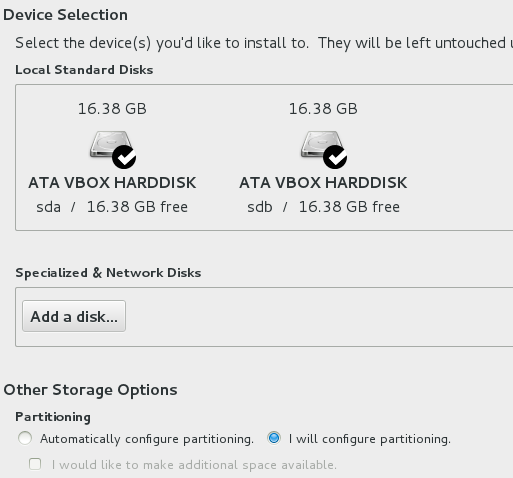 In the “Manual Partitioning” screen, let CentOS create the partitions automatically, or create your own partitioning layout. I will let CentOS create them automatically for this test.
In the “Manual Partitioning” screen, let CentOS create the partitions automatically, or create your own partitioning layout. I will let CentOS create them automatically for this test. 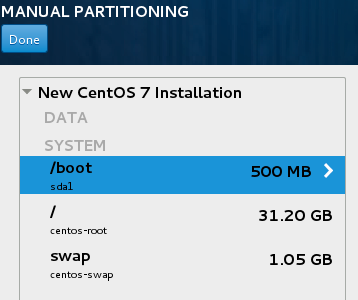 Apparently due to restrictions in the Installer, /boot is required, but can’t be on a logical volume, so it appears as primary partition /dev/sda1. The root and swap volumes are in a volume group named centos.
Apparently due to restrictions in the Installer, /boot is required, but can’t be on a logical volume, so it appears as primary partition /dev/sda1. The root and swap volumes are in a volume group named centos.
The centos volume group will need to be converted to RAID 1 first. Select the root volume and find the “Modify…” button next to the Volume Group selection drop-down. A window will open. In this window, make sure both drives are selected and select “RAID 1 (Redundancy)” from the “RAID Level” drop-down. Repeat this for all volumes in the centos volume group. If you are using the automatic partition layout, note at this point, how, after this step, the file system sizes have been reduced to half their size.
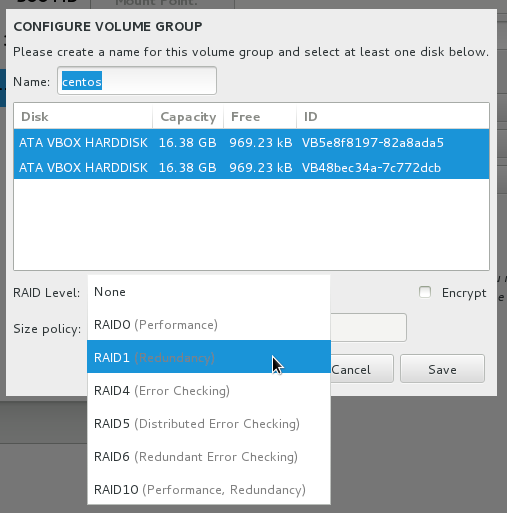 As the final step, select the /boot entry and use the “Device Type” drop-down to convert /boot to a “RAID” partition. A new menu will appear, with “RAID 1 (Redundancy)” pre-selected. The sda1 subscript below the /boot file system will change into the “boot” label once you click anywhere else in the list of file systems.
As the final step, select the /boot entry and use the “Device Type” drop-down to convert /boot to a “RAID” partition. A new menu will appear, with “RAID 1 (Redundancy)” pre-selected. The sda1 subscript below the /boot file system will change into the “boot” label once you click anywhere else in the list of file systems.
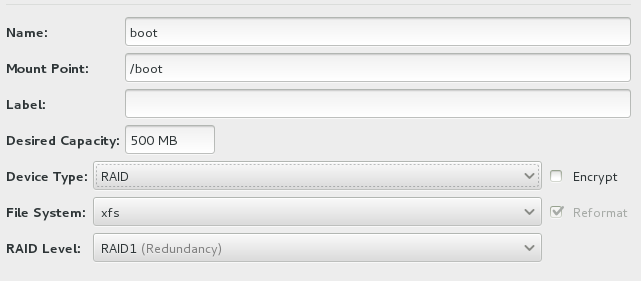 Click “Done”, review the “Summary of Changes”, which should immediately make sense if you have ever configured MD-RAID, and the system will be ready for installation.
Click “Done”, review the “Summary of Changes”, which should immediately make sense if you have ever configured MD-RAID, and the system will be ready for installation.
Monthly Archives: October 2014
Overriding the Mozilla Thunderbird HELO hostname
I found that when connecting through a SOCKS proxy (e.g. SSH dynamic forward), Mozilla Thunderbird tends to leak its local hostname (including the domain of the place where you are at that moment) as a HELO/EHLO header to its SMTP submission server, who then writes it into the first Received-Header.
To avoid this, use about:config and create the following configuration key and value:
mail.smtpserver.default.hello_argument = some-pc
Or whatever hostname you prefer.
Reference: Mozillazine – Replace IP address with name in headers
What does the slash in crontab(5) actually do?
That’s a bit of a stupid question. Of course you know what the slash in crontab(5) does, everyone knows what it does.
I sure know what it does, because I’ve been a UNIX and Linux guy for almost 20 years.
Unfortunately, I actually didn’t until recently.
The manpage for crontab(5) says the following:
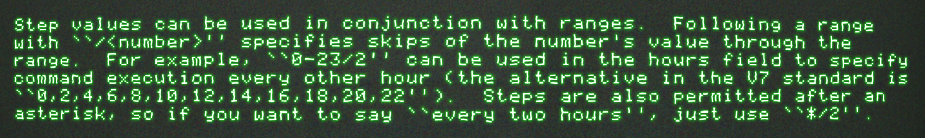
It’s clear to absolutely every reader that */5 * * * * in crontab means, run every 5 minutes. And this is the same for every proper divisor of 60, which there actually are a lot of: 2, 3, 4, 5, 6, 10, 12, 15, 20, 30
However, */13 * * * * does not mean that the job will be run every 13 minutes. It means that within the range *, which implicitly means 0-59, the job will run every 13th minute: 0, 13, 26, 39, 52. Between the :52 and the :00 run will be only 8 minutes.
Up to here, things look like a simple modulo operation: if minute mod interval equals zero, run the job.
Now, let’s look at 9-59/10 * * * *. The range starts at 9, but unfortunately, our naive modulo calculation based on wall clock time fails. Just as described in the manpage, the job will run every 10th minute within the range. For the first time at :09, after which it will run at :19 and subsequently at :29, :39, :49 and :59 and then :09 again.
Let’s look at a job that is supposed to run every second day at 06:00 in the morning: 0 6 */2 * *. The implied range in */2 is 1-31, so the job will run on all odd days, which means that it will run on the 31st, directly followed by the 1st of the following month. The transitions from April, June, September and November to the following months will work as expected, while after all other months (February only in leap years), the run on the last day of the month will be directly followed by one on the next day.
The same applies for scheduled execution on every second weekday at 06:00: 0 6 * * */2. This will lead to execution on Sunday, Tuesday, Thursday, Saturday and then immediately Sunday again.
So, this is what the slash does: It runs the job every n steps within the range, which may be one of the default ranges 0-59, 0-23, 1-31, 1-11 or 0-7, but does not carry the remaining steps of the interval into the next pass of the range. The “every n steps” rule works well with minutes and hours, because they have many divisors, but will not work as expected in most cases that involve day-of-month or day-of-week schedules.
But we all knew this already, didn’t we?