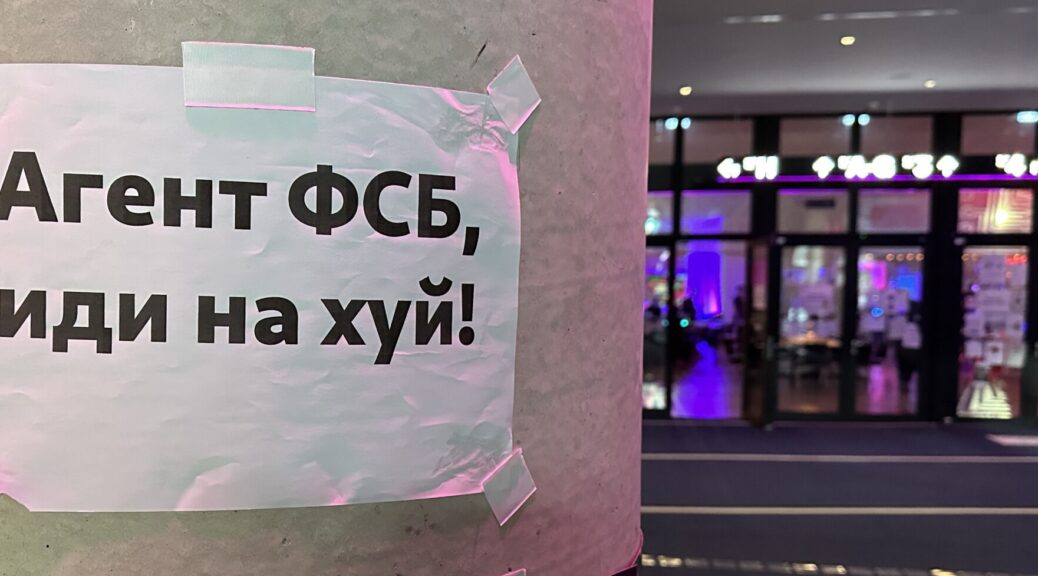Deltachat is a decentral instant messenger (vulgo, Whatsapp alternative) that uses SMTP and IMAP as its transport medium. I already tried it several years ago but dismissed it as too experimental back then.
At the 37th Chaos Communication Congress I personally got in touch with the Deltachat people and their wholesome anarchist attitude, marveled at their insanely flawless live onboarding process during their talk in front of about 100 listeners, and been closely following the project since.
Here’s a few initial learnings from half a year of using the messenger.
First things first, E-Mail and SMTP are NOT cursed
E-Mail is one of the oldest distributed systems, with redundancy and queueing built-in since eternity, and will always have to deal with reachability issues. If you can’t reach someone, if someone can’t reach you, if either of you receive error messages, get in touch with your postmistresses and -masters. Everyone who is more than 50% serious about running a mail server will be interested in resolving any issues for their users. I certainly am.
If you operate the mail server yourself, get educated on best practices starting from DNS, PTR, EHLO, STARTTLS and SPF up to DKIM. Should your opinions on how to run things inexplicably differ from best practice, acquaint yourself with the idea of being wrong just this one time.
Attachments
Since the early 2000’s, the commonly accepted limits for message size hardly went up at all. We used to tell our users “e-mail is not a file transfer protocol”, but at this point, the small message size limits have honestly become a bit awful. Google Mail accepts a whopping 150 MB, T-Online 50 MB, and even my own mail exchangers are stuck in the past with 32 MB only.
Some messengers just accept any mindless 4K video upload, this one doesn’t. Attachments on Deltachat are encrypted end-to-end, no service in the middle is going to store them for you, and the messages themselves will be even bigger after encryption and transport-encoding.
When in doubt, upload somewhere and share the link.
If you operate the server yourself, feel free to raise the limit for your own users as far as you like but be aware that they may always encounter issues when interacting with users on other servers and domains.
Groups
Groups in Deltachat are a very unusual kind of beast, unlike every other group I’ve seen before.
They are fully decentral and really just resemble a group of users who automatically send e-mails to all others, with control messages that automatically notify everyone of people who are new to the group and have left the group. There is no administration at all; everyone can add and remove anyone, for everyone.
Currently, Deltachat groups are perfect for fully cooperative groups (friends and family), where this administration style even has its benefits because there’s no need to ask person X to do task Y. In hostile environments where the group may be subverted by trolls, they are not the ideal solution.
Don’t change mail accounts (My worst mistake.)
If the random Chatmail address you started out with doesn’t satisfy your vanity anymore, don’t change the mail account in your profile, but start over with a new profile. Direct contacts will need to be informed about your change in address anyway, and you can invite your new profile to groups using your old profile.
If you change mail addresses nevertheless, your PGP key will always carry the mail address you initially created it on, breaking Autocrypt key exchange. Also, your old mail address will forever linger as a “secondary” address in the profile and all sorts of hard-to-understand confusion will set in if it starts showing up from elsewhere in the future.
Don’t change mail accounts. Really.
Add a secondary device
Add a secondary device, e.g. your desktop system. It’s the most casual way of having a backup of your Deltchat profile.
Get your friends on board
It’s just 2½ steps:
- Install the app.
- Create a chatmail account (happens semi-automatically in current versions of the app).
- Have them scan your QR code.
Post header image: “Sundarbans web” by European Space Agency, CC-BY-NC-SA