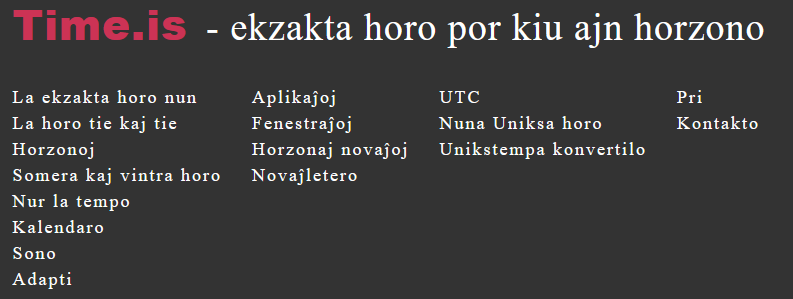
While clicking around on time.is, which has a nice Esperanto translation that you may want to check out, I kept running into large-ish time offsets of at least several tenths of a second on a Windows 10 machine.
As a Linux guy, my first instinct was to replace the interval-based synchronization option in Windows with an NTP daemon, and so I found Meinberg’s ntpd distribution for Windows. While this ntpd would start flawlessly, over the course of every day it ran into some impossible to debug condition where NTP time reached a significant offset from the system clock again and unlike at startup, the daemon wouldn’t adjust the system clock anymore.
So I turned back to Windows’ built-in time synchronization. Indeed, the people at Meinberg also have helpful advice for it and suggest a few defaults to keep the system clock closely tied to an NTP reference clock. So here’s an attempt at configuring a clean NTP setup on Windows 10.
First of all, the timekeeping service needs to be stopped and fortunately Windows 10 provides the ability to start over with a fresh timekeeping configuration (all following actions must be applied using an administrator role):
net stop w32time
w32tm /unregister
w32tm /register
At this point, the defaults as suggested by Meinberg can be added to the registry:
Windows Registry Editor Version 5.00
[HKEY_LOCAL_MACHINE\SYSTEM\CurrentControlSet\Services\W32Time\Config]
"FrequencyCorrectRate"=dword:00000002
"MaxPollInterval"=dword:00000006
"MinPollInterval"=dword:00000006
"UpdateInterval"=dword:00000064
Finally, a restart of the timekeeping service and configuration of the NTP reference clocks:
net start w32timesc config w32time start=auto
w32tm /config /syncfromflags:manual /manualpeerlist:"0.pool.ntp.org 1.pool.ntp.org 2.pool.ntp.org 3.pool.ntp.org" /update
NTP synchronization status can be queried using the w32tm command again:
w32tm /query /peers
w32tm /query /status /verbose
In my highly scientific observation of the system, I haven’t seen any clock offsets ever since.
Further reading: “Windows Time Service Tools and Settings” by Microsoft.